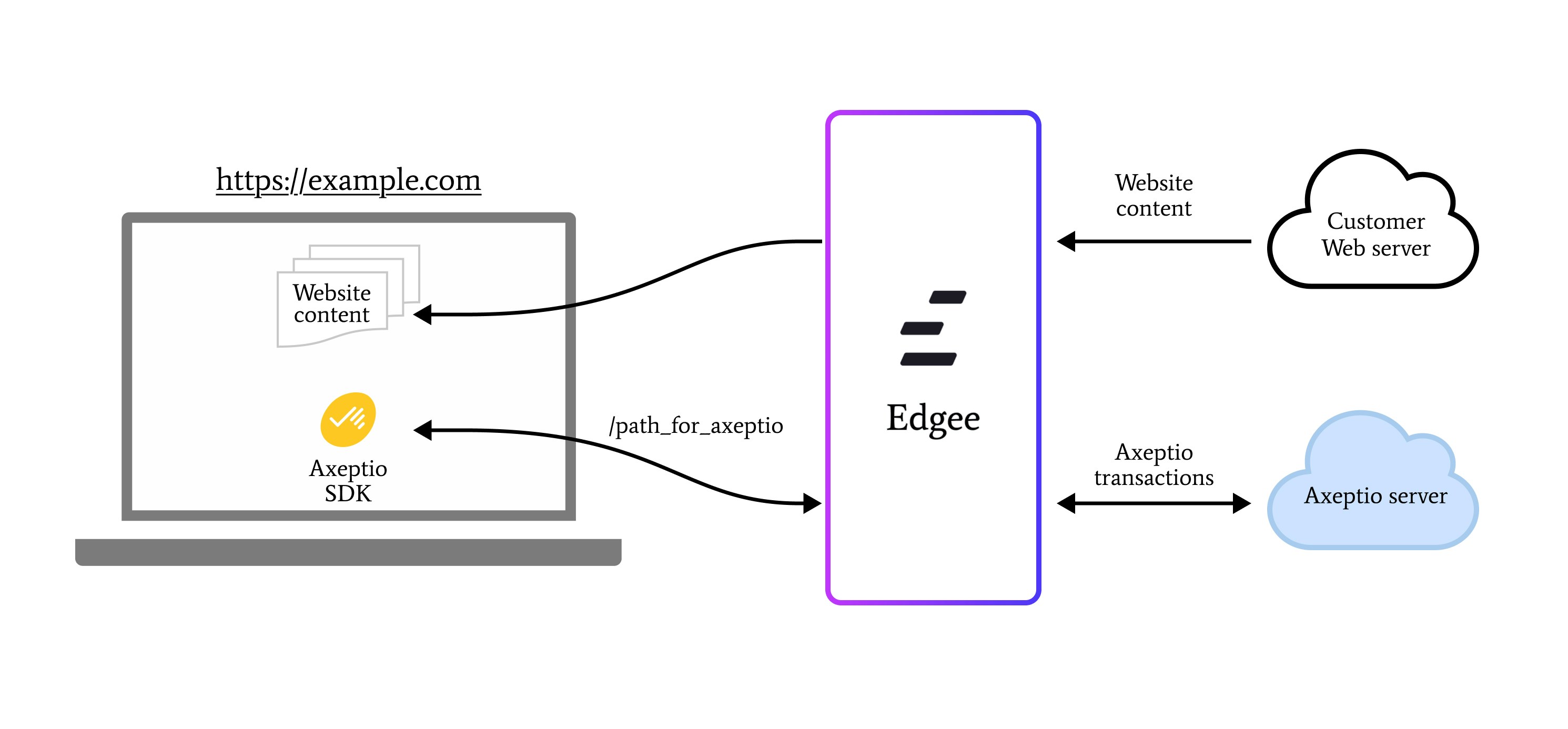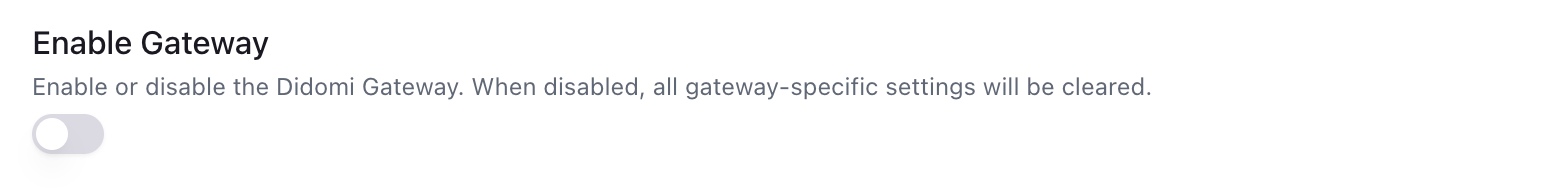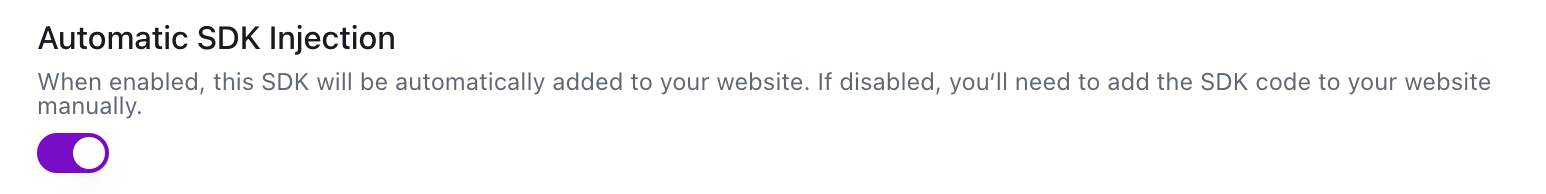Skip to main content Axeptio is a powerful consent management platform that helps you collect user consent on your website and comply with international data privacy regulations including GDPR, CCPA, and ePrivacy Directive. As a comprehensive cookie consent solution, Axeptio ensures your website meets regulatory requirements while maintaining a seamless user experience.
With the Edgee Axeptio component integration, the entire consent workflow is handled automatically at the edge, reducing client-side overhead and improving page performance.
The consent status will be automatically set to
Axeptio is a powerful consent management platform that helps you collect user consent on your website and comply with international data privacy regulations including GDPR, CCPA, and ePrivacy Directive. As a comprehensive cookie consent solution, Axeptio ensures your website meets regulatory requirements while maintaining a seamless user experience.
With the Edgee Axeptio component integration, the entire consent workflow is handled automatically at the edge, reducing client-side overhead and improving page performance.
The consent status will be automatically set to pending, granted, or denied based on the Axeptio cookie, enabling real-time consent enforcement across all your data collection components.
This edge-first approach means faster consent detection, improved privacy compliance, and better resistance to ad blockers compared to traditional client-side implementations.
Getting Started
To integrate Axeptio into your Edgee project:
- Open the Edgee console and navigate to your project’s Components.
- Select “Add a component” and choose
edgee/axeptio from the list of available components.
- Activate the component on the top right.
- Confirm with “Add component” to complete the setup.
Activate Axeptio Gateway
Edgee provides an advanced Gateway solution for Axeptio that revolutionizes how consent management resources are delivered to your users.
The Axeptio Gateway proxies all Axeptio resources through your own domain, effectively bypassing ad blocker detection and ensuring maximum availability of your consent management system.
To leverage the full power of the Axeptio Gateway, you need to activate it within the component settings in your Edgee console.
Enable Gateway
Enable the Axeptio Gateway to serve Axeptio resources from your own domain, helping prevent ad blockers from detecting and blocking them.
Once the gateway option is enabled, additional configuration settings become available, allowing you to customize the implementation to match your domain structure and optimize for maximum ad blocker circumvention.
Path Prefix
The path prefix setting allows you to define a custom URL path for all Axeptio SDK and API calls, providing an additional layer of obfuscation against ad blocker pattern matching. While you could use a straightforward path like /axeptio, implementing a randomized or non-obvious path prefix significantly improves resilience against ad blocker detection algorithms. Choose a unique path that doesn’t conflict with your existing site structure and doesn’t contain common consent management keywords that blockers might target.
For optimal ad blocker resistance, consider using random path prefixes or any custom path that blends naturally with your website’s URL structure while avoiding obvious consent-related terminology.
Axeptio Client ID
Your Axeptio Client ID is the unique identifier that connects your Edgee integration to your specific Axeptio configuration. This identifier can be retrieved from the Axeptio Console when you’re editing any widget in your account. The Client ID ensures that the correct consent notices, branding, and privacy settings are applied to your website visitors.
Example Client ID format: 677fds435fa851bccc2
Automatic SDK Injection
The automatic SDK injection feature streamlines your integration by having Edgee automatically insert the Axeptio SDK code into your website’s HTML at the edge layer. This eliminates the need for manual code modifications and ensures that the SDK is loaded with optimal performance characteristics. When enabled, the Axeptio SDK will be injected with the proper gateway configuration, ensuring seamless operation through your first-party domain. If you prefer manual control over SDK placement or have specific loading requirements, you can disable this option and implement the SDK code yourself following the manual integration instructions.
Manual SDK Integration
For developers who prefer granular control over script loading and placement, manual SDK integration provides the flexibility to implement Axeptio with custom timing and initialization logic. When automatic SDK injection is disabled, you’ll need to modify your existing Axeptio SDK implementation to route all requests through the Edgee Gateway. This configuration ensures that all Axeptio resources are served via your first-party domain while maintaining full consent management functionality.
The Edgee console provides step-by-step integration instructions specific to your gateway configuration, including the exact SDK code modifications required. For comprehensive implementation guidance and advanced customization options, consult the Axeptio support platform, which offers detailed documentation on SDK configuration, event handling, and troubleshooting common integration scenarios.