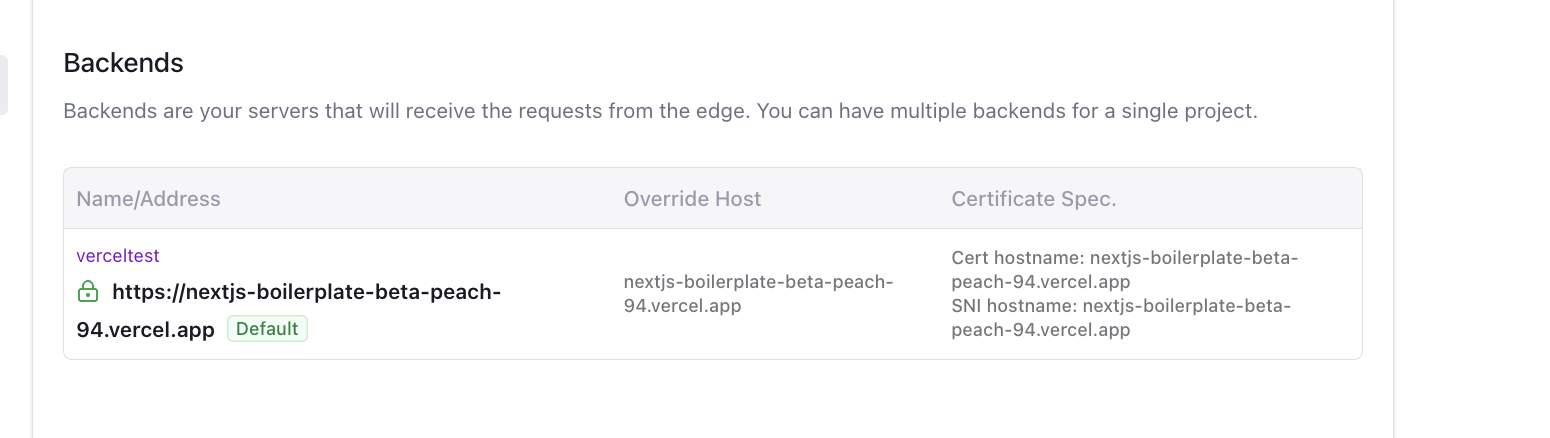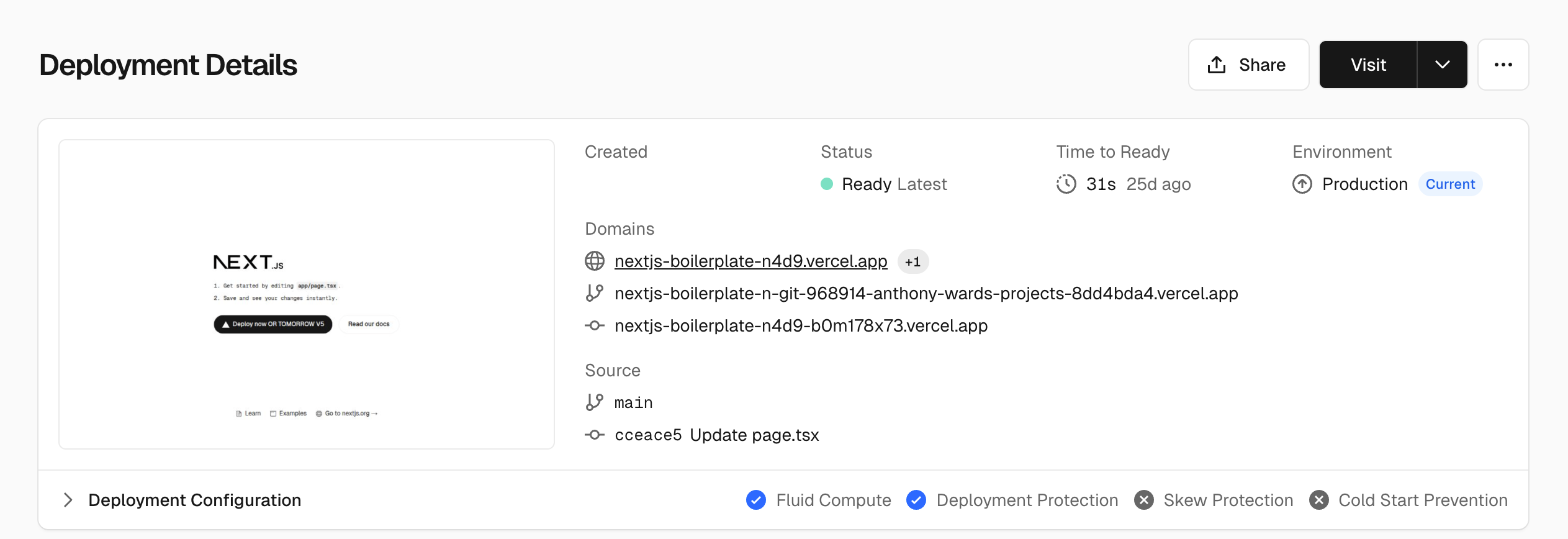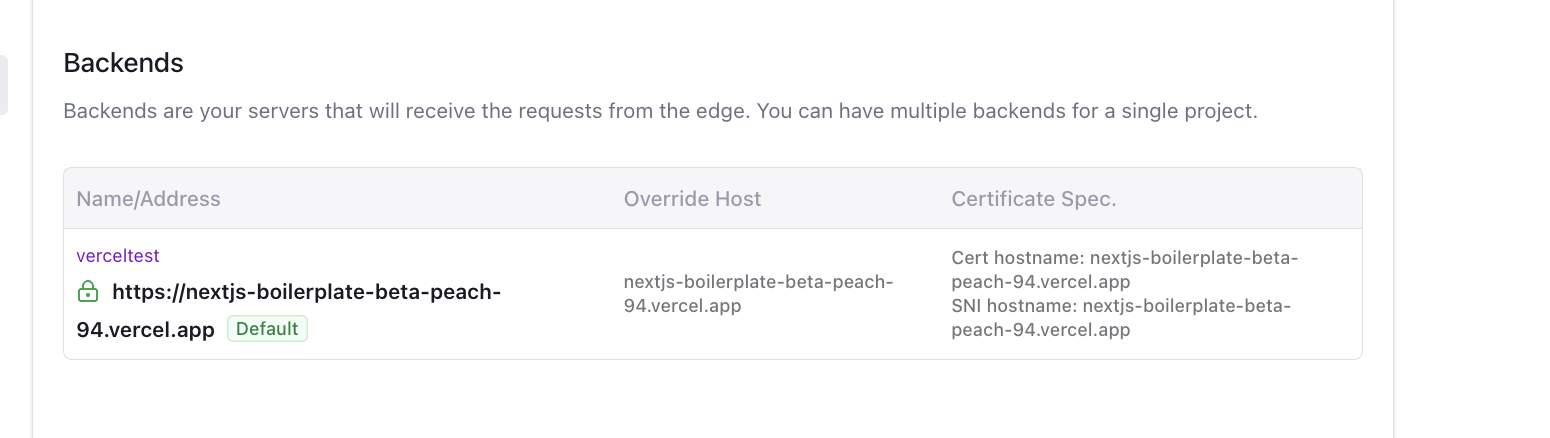Skip to main content
Edgee can act as a proxy in front of your Vercel project to improve performance, enhance security, and simplify integrations.
This setup ensures all traffic flows through Edgee first, while Vercel continues to serve your content.
Edgee Setup Overviewew
Integrating Edgee with Vercel involves three steps:
- Get your Vercel project domain
- Configure Edgee to point to your Vercel domain
- Ensure routing settings are correctly configured
Step 1 — Get Your Vercel Domain
-
Log in to your Vercel dashboard.
-
Copy your project’s default domain (e.g.,
myapp.vercel.app or nextjs-boilerplate-abc1234.vercel.app).
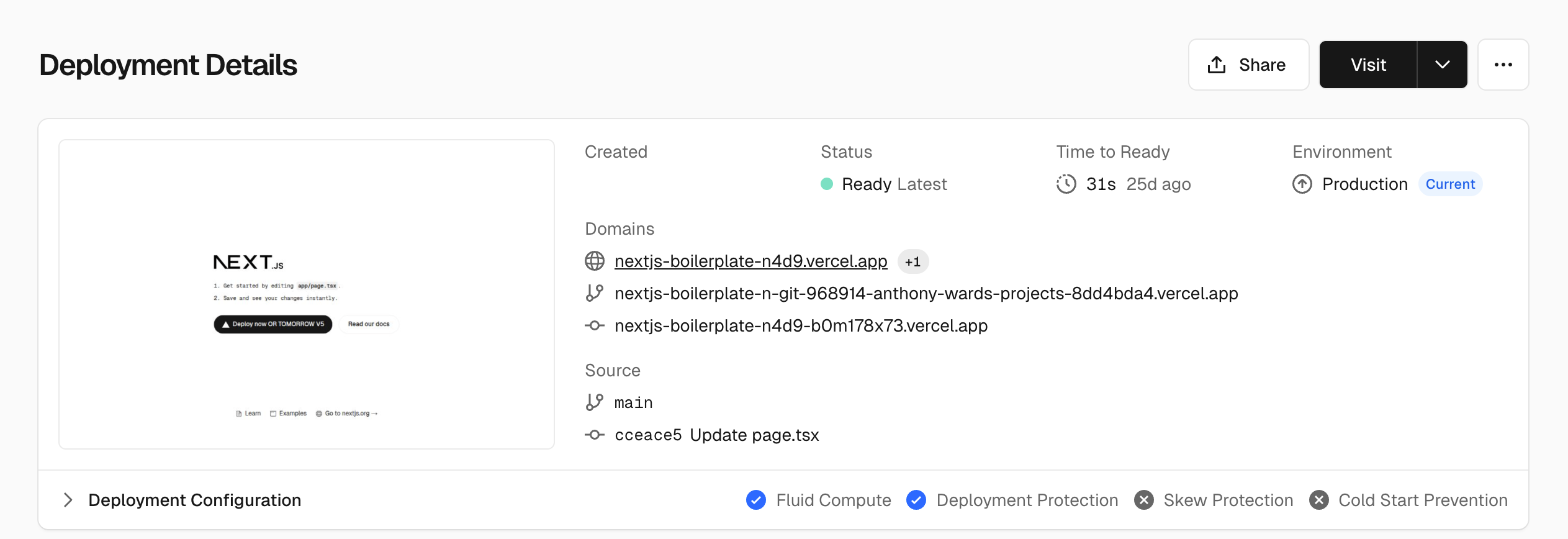
-
Log in to your Edgee dashboard.
-
Navigate to Project Settings → Routing.
-
Click Create New Route and configure the following:
- Configure Origin URL, Host Override, SNI, and Cert Hostname with the same
.vercel.app domain (e.g. nextjs-boilerplate-abc1234.vercel.app).
-
Click Save and Activate to apply your routing configuration.